San Francisco: Tech giant Meta has introduced support for the Duet Display app, which lets users turn their Meta Portal Plus (Gen 2) and Meta Portal Go into a second display for Mac or PC when they are not on video calls.
The company said it is also launching the Meta Portal Companion app on Mac for Meta Portal touch-based devices (Meta Portal Go, Meta Portal Plus, Meta Portal and Meta Portal Mini), letting users share their computer screen with a click while on a video call and easily access video calling controls.
“With Duet Display, you can work on multiple apps, juggle complex tasks and get things done faster — so you don’t need to take up desk space with a separate monitor,” the company said in a blogpost.
To get started, users can download the Duet Display app on Meta Portal Plus or Portal Go by going to the App Store and tapping Get.
They will also need to download the Duet Display app on your Mac or PC at duetdisplay.com. Users can then drag open windows from Mac or PC to Meta Portal Plus or Portal Go like they would with a second monitor.
The Duet Display app is free in the US, Canada, the UK, France, Spain, Italy, Australia and New Zealand for Meta Portal Plus (Gen 2) and in the US, Canada, the UK, France, Spain and Italy for Meta Portal Go.
The macOS Meta Portal Companion app lets users connect to their touch-based Meta Portal from your Mac, making it easier to work across devices.
The call controls widget lets users easily share their computer screen while on a call and quickly access controls to raise hand, mute and adjust the volume during Zoom, Workplace and BlueJeans calls on Portal.
The Meta Portal Companion also lets users send links (meeting links, videos or any website) to view on their Portal easily.
The Meta Portal Companion app is available to download for free from portal.facebook.com/companion in the US and UK.
–IANS

Comments are closed.