New Delhi: In a bid to help its users identify different kinds of scams in the world of crypto, leading crypto exchange KuCoin, also known as ‘People’s exchange’, has shared some tips that will also help users to secure their accounts.
According to Johnny Lyu, CEO KuCoin, “in most emerging industries, scams and frauds are quite common as there will be plenty of newcomers while there are few places to learn. This is what is happening to crypto”.
“As the industry is evolving, so are the scams. Presently cloned websites are one of the most common scams. Also, we’ve seen scams like fake ICOs, fake airdrops, exit scams, phishing emails, fake admins and so forth. To deal with it, keep learning and DYOR is essential, especially in crypto where we have new things almost every day. That’s why I always say learning is earning,” Lyu explained.
For major players like KuCoin, “it’s our responsibility to educate the beginners, trying our best to protect them”.
“So, we are constantly posting educational posts, articles and videos on our owned channels, and we are going to launch more investor education programs globally,” Lyu added.
Here are the tips that users need to know about account security on KuCoin.
Anti-phishing safety phrase (email/login/withdrawal safety phrase): To prevent situations like phishing emails and phishing sites, KuCoin accounts have an anti-phishing security function. Users can set a security anti-phishing safety phrase (such as a motto, etc.) on their KuCoin account.
When logging into the website or receiving an email, a safety phrase will be displayed in the email from KuCoin or the login window. If the safety phrase is not displayed or incorrect, it means that users are on a phishing site or have received a phishing email and therefore should not proceed any further.
Login IP restriction: Users will be logged out automatically when their login IP changes. With this feature, attackers will not be able to log in to your account with the hacking actions.
Setting up KuCoin login and password in a proper way: The company said that there are two basic rules to set a proper login password — never make a password too easy and set a unique password for the KuCoin account. Usually, it is recommended that your password should contain uppercase, lowercase letters, numbers, and even special characters to increase the security level of your password.
Please note that to prevent potential attackers from locking users out of their accounts, there is a 24-hour withdrawal limitation once a password change action happens to the KuCoin account.
Enable two-factor authentication (2FA): Activating two-factor authentication (2FA) is also the priority to protect your KuCoin account and crypto-assets. KuCoin supports two types of 2FA — SMS and Google Authentication.
Set the list of usual withdrawal addresses: In KuCoin, there is a security feature called Address Book which allows users to limit the wallet addresses so that it can be secure and convenient after setting your usual withdrawal addresses.
KuCoin Official Media Verification: To prevent any fraud in the name of KuCoin, the company recommends that users can confirm an official KuCoin contact or domain by entering the telephone number, email, WeChat, Telegram, Skype, Twitter, or website address through the exclusive KuCoin Official Media Verification.
KYC verification: KYC can effectively reduce fraud, money laundering, and terrorist financing, among other malicious activities. In KuCoin, the company suggests users complete the KYC verification. For verified accounts, the users can enjoy a higher daily withdrawal limit and participate in the Fiat-Crypto service provided by KuCoin.
Meanwhile, the company said it aims to protect users’ privacy and assets from infringement. Its security team has constantly been improving related mechanisms and performing periodic reviews to protect usersa¿ privacy and assets.
–IANS

Comments are closed.